Change Filename Code
Description
 When you have files named with special characters as é è à ô etc. and a system using utf-8 you may have some problems. Old files created before your utf-8 system or files comming from windows may be encoded using iso-XXX charater set. So they will be badly displayed ! (usualy a square in place of character)
When you have files named with special characters as é è à ô etc. and a system using utf-8 you may have some problems. Old files created before your utf-8 system or files comming from windows may be encoded using iso-XXX charater set. So they will be badly displayed ! (usualy a square in place of character)
This service menu is designed to repair that by converting your filenames to and from utf-8.
Download 0.2
Service Menu on Kde-Apps
Requirement
Install
- extract files
- copy the encodeRename.sh bash script somewhere in your PATH
(make sure it is executable)
- copy the changeFilenameCode.desktop to
- ~/.kde/share/apps/konqueror/servicemenus/ for only one user
- /usr/share/apps/konqueror/servicemenus/ (as root) for all users
- edit changeFilenameCode.desktop to set up your code
ie: replace iso-8859-1 which is code for French characters
- restart konqueror
ChangeLog
-
0.2 02/11/2005
add french translation
now also works for directories (thanks to bobuse)
-
0.1 23/10/2005
first release (JJL)
Exif Date
Description
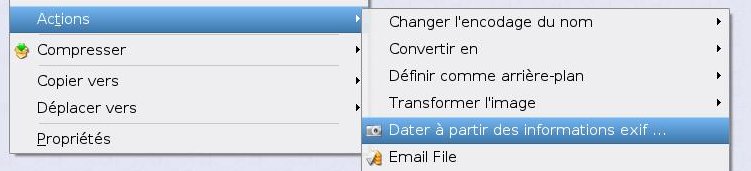 With this service menu you will be able to change modification date of jpeg images with the date from exif informations.
With this service menu you will be able to change modification date of jpeg images with the date from exif informations.
So your images will be dated with the shoot date and not the rotated/resized... date.
Download latest (0.4) -
0.2
0.1
Service Menu on Kde-Apps
Requirement
Install
- extract files
- copy the exifDate.desktop to
- ~/.kde/share/apps/konqueror/servicemenus/ for only one user
- /usr/share/apps/konqueror/servicemenus/ (as root) for all users
- restart konqueror
ChangeLog
2006 09 23 : 0.4
- add Russian translation (thanks to Serguey Khvatov)
- add Slovak and Czech translations (thanks to Jozef Riha)
2006 07 27 : 0.2
- add German translation (thanks to sdolderer)
- add tag 0x9003 in case 0x0132 is missing
2006 07 25 : 0.1 first release (JJL)
Search Into Directory
Description
 With this service menu you will be able to search into directory by right-clicking on it. It start a kfind window (part of kdebase) ready to search into the selected directory.
With this service menu you will be able to search into directory by right-clicking on it. It start a kfind window (part of kdebase) ready to search into the selected directory.
Note : This servicemenu is in fact duplicated of an existing one on kde-apps. So I've removed mine and I won't maintain it.
You'll find another one named Find in Folder
Download
Requirement
Install
- extract files
- copy the searchInto.desktop to
- ~/.kde/share/apps/konqueror/servicemenus/ for only one user
- /usr/share/apps/konqueror/servicemenus/ (as root) for all users
- restart konqueror
ChangeLog
26/10/2005 0.1 first release (JJL)
Links
Nice tutorial for Konqueror Service Menu by Aaron J. Seigo
French translation of the above tutorial
Desktop entry specification on Freedesktop
Licenced under GPL


 When you have files named with special characters as é è à ô etc. and a system using utf-8 you may have some problems. Old files created before your utf-8 system or files comming from windows may be encoded using iso-XXX charater set. So they will be badly displayed ! (usualy a square in place of character)
When you have files named with special characters as é è à ô etc. and a system using utf-8 you may have some problems. Old files created before your utf-8 system or files comming from windows may be encoded using iso-XXX charater set. So they will be badly displayed ! (usualy a square in place of character)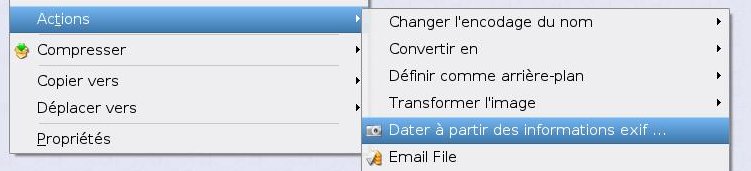 With this service menu you will be able to change modification date of jpeg images with the date from exif informations.
With this service menu you will be able to change modification date of jpeg images with the date from exif informations. With this service menu you will be able to search into directory by right-clicking on it. It start a kfind window (part of kdebase) ready to search into the selected directory.
With this service menu you will be able to search into directory by right-clicking on it. It start a kfind window (part of kdebase) ready to search into the selected directory.