Documentation
Install
Install of this script follow the standard procedure of all amaroK scripts.- Start amaroK
- Go to scripts window via Tools menu :

- Click on the Install script button :

- Choose the wabaroK_xxx.amarokscript.tar.bz2 file :

- Choose wabarok.py in the list and click on Start button to start the web server :

Usage
When install is finished, you can access your database via your web browser. Just enter http://localhost:1234 in the address bar.Requests to mp3 database are done via dcop interface of amaroK. So this should work with internal SQLite db or external MySQL db. (Note that no tests has been done with MySQL db)
On the left (with default theme) you have a menu :
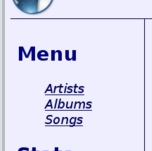
- Artists will list all artists
clicking on an artist will display list of its albums - Albums will list all albums
clicking on an album will show all songs of this album - Songs will list all songs in the database
clicking on a song will stream the file
Configuration
Configuration is done via a graphical user interface. It uses the kdialog application to display dialog boxes.To start it, go to script window of amaroK select the wabaroK.py and click on Configuration button
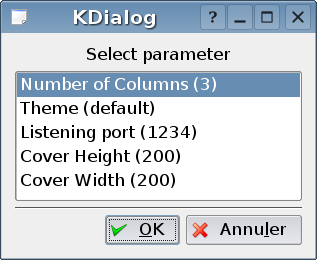 You will see a menu list showing all options that you can change :
You will see a menu list showing all options that you can change :
- Listening port: the port of the webserver (1234)
The script has to be restarted to take this into account - Number of columns: for lists display (3)
- cover width/height: for single album display (200 pixels)
- Theme: css file name (default.css)
To change a value click on OK. A input window ask you to enter the new value click on OK to validate and you get back to the menu window with the new value. Then click on Cancel to save the values.
Thoses data are stored in ~/.kde/share/apps/amarok/scripts-data/wabaroK.cfg file
Note about Database
amaroK is able to use two differents databases to store its collection : Because of some differencies in the SQL implementation of thoses two DB, wabaroK needs to know which one is configured. (In details, MySQL does not implement the standard SQL operator || used for string concatenation. It needs the use of concat() function)wabaroK will try to guess which database is configured. To do that, it will search in the following list and stop at first match :
- amaroK config file (~/.kde/share/config/amarokrc), section Collection, value DatabaseEngine
- wabaroK config file (~/.kde/share/apps/amarok/scripts-data/wabaroK.cfg)
- set default value to SQLite
Creating Theme
To create a new theme:- copy the ~/.kde/share/apps/amarok/scripts/wabaroK/themes/default.css to a new file (eg: myNewTheme.css)
- update this new file according to your will
- change the Theme in configuration of wabaroK. Remove the .css (eg: myNewTheme)
Mailing list / RSS
A mailing list for wabaroK users exists.- To subscribe send a mail to wabarok-request@ml.free.fr with subscribe as subject.
- To send a message to the list, send it to wabarok at ml dot free dot fr
- To contact the list administrator, send a mail to wabarok-owner at ml dot free dot fr
- To unsunscribe, send a mail to wabarok-request@ml.free.fr with unsubscribe as subject
 .
.
Debug
As 0.x are not finalized version it may have a lot of bugs.If you want to report some you can add lot of traces :
- Stop the script in amaroK
- Edit ~/.kde/share/apps/amarok/scripts/wabaroK/amaroKdcop.py and set debug=1 on line 7
- Edit ~/.kde/share/apps/amarok/scripts/wabaroK/wabaroK.py and set debug=1 on line 25
- Start wabaroK.py from command line
- Send me a mail to BuggerOne (at) gmail (dot) com with :
- a description of the problem
- the displayed output of wabaroK.py
- the file ~/.kde/share/apps/amarok/scripts-data/wabaout.log